网络编程实践聊天室
点击勘误issues (opens new window),哪吒感谢大家的阅读

# 网络编程实践聊天室
利用 Java 的套接字 Socket 和 ServerSocket 完成网络编程,但 Socket 和 ServerSocket 是基于 Java IO 的,在网络编程方面,性能会比较差。
那 Java NIO 的 SocketChannel 和 ServerSocketChannel 性能怎么样呢?
# SocketChannel 和 ServerSocketChannel
ServerSocketChannel 用于创建服务器端套接字,而 SocketChannel 用于创建客户端套接字。它们都支持阻塞和非阻塞模式,通过设置其 blocking 属性来切换。阻塞模式下,读/写操作会一直阻塞直到完成,而非阻塞模式下,读/写操作会立即返回。
阻塞模式:
- 优点:编程简单,适合低并发场景。
- 缺点:性能较差,不适合高并发场景。
非阻塞模式:
- 优点:性能更好,适合高并发场景。
- 缺点:编程相对复杂。
我们来看一个简单的示例(阻塞模式下):
public class BlockingServer {
public static void main(String[] args) throws IOException {
// 创建服务器套接字
ServerSocketChannel serverSocketChannel = ServerSocketChannel.open();
// 绑定端口
serverSocketChannel.socket().bind(new InetSocketAddress(8080));
// 设置为阻塞模式(默认为阻塞模式)
serverSocketChannel.configureBlocking(true);
while (true) {
// 接收客户端连接
SocketChannel socketChannel = serverSocketChannel.accept();
// 分配缓冲区
ByteBuffer buffer = ByteBuffer.allocate(1024);
// 读取数据
int bytesRead = socketChannel.read(buffer);
while (bytesRead != -1) {
buffer.flip();
System.out.println(StandardCharsets.UTF_8.decode(buffer));
buffer.clear();
bytesRead = socketChannel.read(buffer);
}
// 关闭套接字
socketChannel.close();
}
}
}
首先创建服务器端套接字ServerSocketChannel,然后绑定 8080 端口,接着使用 while 循环监听客户端套接字。如果接收到客户端连接 SocketChannel,就从通道里读取数据到缓冲区 ByteBuffer,一直读到通道里没有数据,关闭当前通道。
其中 serverSocketChannel.configureBlocking(true) 用来设置通道为阻塞模式(可以缺省)。
public class BlockingClient {
public static void main(String[] args) throws IOException {
// 创建客户端套接字
SocketChannel socketChannel = SocketChannel.open();
// 连接服务器
socketChannel.connect(new InetSocketAddress("localhost", 8080));
// 分配缓冲区
ByteBuffer buffer = ByteBuffer.allocate(1024);
// 向服务器发送数据
buffer.put("aaa,这是来自客户端的消息。".getBytes(StandardCharsets.UTF_8));
buffer.flip();
socketChannel.write(buffer);
// 清空缓冲区
buffer.clear();
// 关闭套接字
socketChannel.close();
}
}
我们再来看非阻塞模式下的示例。
先来看 Server 端:
public class NonBlockingServer {
public static void main(String[] args) throws IOException {
// 创建服务器套接字
ServerSocketChannel serverSocketChannel = ServerSocketChannel.open();
// 绑定端口
serverSocketChannel.socket().bind(new InetSocketAddress(8080));
// 设置为非阻塞模式
serverSocketChannel.configureBlocking(false);
// 创建选择器
Selector selector = Selector.open();
// 注册服务器套接字到选择器
serverSocketChannel.register(selector, SelectionKey.OP_ACCEPT);
while (true) {
selector.select();
Set<SelectionKey> selectedKeys = selector.selectedKeys();
Iterator<SelectionKey> iterator = selectedKeys.iterator();
while (iterator.hasNext()) {
SelectionKey key = iterator.next();
iterator.remove();
if (key.isAcceptable()) {
// 接收客户端连接
SocketChannel socketChannel = serverSocketChannel.accept();
socketChannel.configureBlocking(false);
socketChannel.register(selector, SelectionKey.OP_READ);
}
if (key.isReadable()) {
// 读取数据
SocketChannel socketChannel = (SocketChannel) key.channel();
ByteBuffer buffer = ByteBuffer.allocate(1024);
int bytesRead = socketChannel.read(buffer);
if (bytesRead != -1) {
buffer.flip();
System.out.print(StandardCharsets.UTF_8.decode(buffer));
buffer.clear();
} else {
// 客户端已断开连接,取消选择键并关闭通道
key.cancel();
socketChannel.close();
}
}
}
}
}
}
public class NonBlockingClient {
public static void main(String[] args) throws IOException {
// 创建客户端套接字
SocketChannel socketChannel = SocketChannel.open();
// 设置为非阻塞模式
socketChannel.configureBlocking(false);
// 连接服务器
socketChannel.connect(new InetSocketAddress("localhost", 8080));
while (!socketChannel.finishConnect()) {
// 等待连接完成
}
// 分配缓冲区
ByteBuffer buffer = ByteBuffer.allocate(1024);
// 向服务器发送数据
String message = "你好,aa,这是来自客户端的消息。";
buffer.put(message.getBytes(StandardCharsets.UTF_8));
buffer.flip();
socketChannel.write(buffer);
// 清空缓冲区
buffer.clear();
// 关闭套接字
socketChannel.close();
}
}
# Scatter 和 Gather
Scatter 和 Gather 是 Java NIO 中两种高效的 I/O 操作,用于将数据分散到多个缓冲区或从多个缓冲区中收集数据。
Scatter(分散):它将从 Channel 读取的数据分散(写入)到多个缓冲区。这种操作可以在读取数据时将其分散到不同的缓冲区,有助于处理结构化数据。例如,我们可以将消息头、消息体和消息尾分别写入不同的缓冲区。
Gather(聚集):与 Scatter 相反,它将多个缓冲区中的数据聚集(读取)并写入到一个 Channel。这种操作允许我们在发送数据时从多个缓冲区中聚集数据。例如,我们可以将消息头、消息体和消息尾从不同的缓冲区中聚集到一起并写入到同一个 Channel。
来写一个完整的 demo,先看 Server。
// 创建一个ServerSocketChannel
ServerSocketChannel serverSocketChannel = ServerSocketChannel.open();
serverSocketChannel.socket().bind(new InetSocketAddress(9000));
// 接受连接
SocketChannel socketChannel = serverSocketChannel.accept();
// Scatter:分散读取数据到多个缓冲区
ByteBuffer headerBuffer = ByteBuffer.allocate(128);
ByteBuffer bodyBuffer = ByteBuffer.allocate(1024);
ByteBuffer[] buffers = {headerBuffer, bodyBuffer};
long bytesRead = socketChannel.read(buffers);
// 输出缓冲区数据
headerBuffer.flip();
while (headerBuffer.hasRemaining()) {
System.out.print((char) headerBuffer.get());
}
System.out.println();
bodyBuffer.flip();
while (bodyBuffer.hasRemaining()) {
System.out.print((char) bodyBuffer.get());
}
// Gather:聚集数据从多个缓冲区写入到Channel
ByteBuffer headerResponse = ByteBuffer.wrap("Header Response".getBytes());
ByteBuffer bodyResponse = ByteBuffer.wrap("Body Response".getBytes());
ByteBuffer[] responseBuffers = {headerResponse, bodyResponse};
long bytesWritten = socketChannel.write(responseBuffers);
// 关闭连接
socketChannel.close();
serverSocketChannel.close();
// 创建一个SocketChannel
SocketChannel socketChannel = SocketChannel.open();
socketChannel.connect(new InetSocketAddress("localhost", 9000));
// 发送数据到服务器
String header = "Header Content";
String body = "Body Content";
ByteBuffer headerBuffer = ByteBuffer.wrap(header.getBytes());
ByteBuffer bodyBuffer = ByteBuffer.wrap(body.getBytes());
ByteBuffer[] buffers = {headerBuffer, bodyBuffer};
socketChannel.write(buffers);
// 从服务器接收数据
ByteBuffer headerResponseBuffer = ByteBuffer.allocate(128);
ByteBuffer bodyResponseBuffer = ByteBuffer.allocate(1024);
ByteBuffer[] responseBuffers = {headerResponseBuffer, bodyResponseBuffer};
long bytesRead = socketChannel.read(responseBuffers);
// 输出接收到的数据
headerResponseBuffer.flip();
while (headerResponseBuffer.hasRemaining()) {
System.out.print((char) headerResponseBuffer.get());
}
bodyResponseBuffer.flip();
while (bodyResponseBuffer.hasRemaining()) {
System.out.print((char) bodyResponseBuffer.get());
}
// 关闭连接
socketChannel.close();
# 异步套接字通道 AsynchronousSocketChannel 和 AsynchronousServerSocketChannel
AsynchronousSocketChannel 和 AsynchronousServerSocketChannel 是 Java 7 引入的异步 I/O 类,分别用于处理异步客户端 Socket 和服务器端 ServerSocket。异步 I/O 允许在 I/O 操作进行时执行其他任务,并在操作完成时接收通知,提高了并发处理能力。
public class AsynchronousServer {
public static void main(String[] args) throws IOException, InterruptedException {
AsynchronousServerSocketChannel server = AsynchronousServerSocketChannel.open();
server.bind(new InetSocketAddress("localhost", 5000));
System.out.println("服务器端启动");
server.accept(null, new CompletionHandler<AsynchronousSocketChannel, Void>() {
@Override
public void completed(AsynchronousSocketChannel client, Void attachment) {
// 接收下一个连接请求
server.accept(null, this);
ByteBuffer buffer = ByteBuffer.allocate(1024);
Future<Integer> readResult = client.read(buffer);
try {
readResult.get();
buffer.flip();
String message = new String(buffer.array(), 0, buffer.remaining());
System.out.println("接收到的消息: " + message);
} catch (Exception e) {
e.printStackTrace();
}
}
@Override
public void failed(Throwable exc, Void attachment) {
exc.printStackTrace();
}
});
// 为了让服务器继续运行,我们需要阻止 main 线程退出
Thread.currentThread().join();
}
}
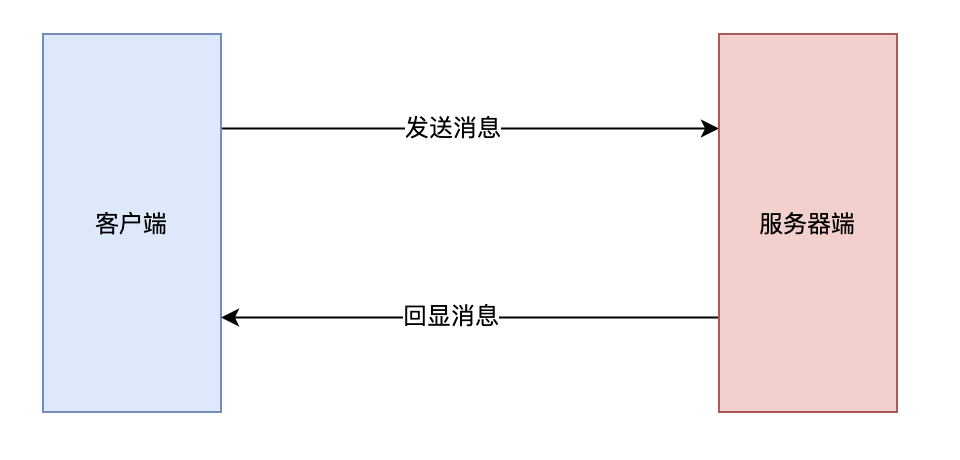
public class ChatServer {
private Selector selector;
private ServerSocketChannel serverSocketChannel;
private static final int PORT = 8080;
public ChatServer() {
try {
selector = Selector.open();
serverSocketChannel = ServerSocketChannel.open();
serverSocketChannel.socket().bind(new InetSocketAddress(PORT));
serverSocketChannel.configureBlocking(false);
serverSocketChannel.register(selector, SelectionKey.OP_ACCEPT);
System.out.println("聊天室服务端启动了 " + PORT);
} catch (IOException e) {
e.printStackTrace();
}
}
public void start() {
try {
while (true) {
if (selector.select() > 0) {
Iterator<SelectionKey> iterator = selector.selectedKeys().iterator();
while (iterator.hasNext()) {
SelectionKey key = iterator.next();
iterator.remove();
handleKey(key);
}
}
}
} catch (IOException e) {
e.printStackTrace();
}
}
private void handleKey(SelectionKey key) throws IOException {
if (key.isAcceptable()) {
SocketChannel socketChannel = serverSocketChannel.accept();
socketChannel.configureBlocking(false);
socketChannel.register(selector, SelectionKey.OP_READ);
System.out.println("客户端连接上了: " + socketChannel.getRemoteAddress());
} else if (key.isReadable()) {
SocketChannel socketChannel = (SocketChannel) key.channel();
ByteBuffer buffer = ByteBuffer.allocate(1024);
int read = socketChannel.read(buffer);
if (read > 0) {
buffer.flip();
String msg = new String(buffer.array(), 0, read);
System.out.println("客户端说: " + msg);
socketChannel.write(ByteBuffer.wrap(("服务端回复: " + msg).getBytes()));
}
}
}
public static void main(String[] args) {
new ChatServer().start();
}
}
public class ChatClient {
private Selector selector;
private SocketChannel socketChannel;
private static final String HOST = "localhost";
private static final int PORT = 8080;
public ChatClient() {
try {
selector = Selector.open();
socketChannel = SocketChannel.open(new InetSocketAddress(HOST, PORT));
socketChannel.configureBlocking(false);
socketChannel.register(selector, SelectionKey.OP_READ);
System.out.println("连接到聊天室了");
} catch (IOException e) {
e.printStackTrace();
}
}
public void start() {
new Thread(() -> {
try {
while (true) {
if (selector.select() > 0) {
for (SelectionKey key : selector.selectedKeys()) {
selector.selectedKeys().remove(key);
if (key.isReadable()) {
readMessage();
}
}
}
}
} catch (IOException e) {
e.printStackTrace();
}
}).start();
try (BufferedReader reader = new BufferedReader(new InputStreamReader(System.in
))) {
String input;
while ((input = reader.readLine()) != null) {
sendMessage(input);
}
} catch (IOException e) {
e.printStackTrace();
}
}
private void sendMessage(String message) throws IOException {
if (message != null && !message.trim().isEmpty()) {
ByteBuffer buffer = ByteBuffer.wrap(message.getBytes());
socketChannel.write(buffer);
}
}
private void readMessage() throws IOException {
ByteBuffer buffer = ByteBuffer.allocate(1024);
int read = socketChannel.read(buffer);
if (read > 0) {
buffer.flip();
String msg = new String(buffer.array(), 0, read);
System.out.println(msg);
}
}
public static void main(String[] args) {
new ChatClient().start();
}
}
来看服务器端代码:
public class Chat2Server {
public static void main(String[] args) throws IOException {
// 创建一个 ServerSocketChannel
ServerSocketChannel serverSocketChannel = ServerSocketChannel.open();
serverSocketChannel.configureBlocking(false);
serverSocketChannel.bind(new InetSocketAddress(8080));
// 创建一个 Selector
Selector selector = Selector.open();
serverSocketChannel.register(selector, SelectionKey.OP_ACCEPT);
System.out.println("聊天室服务端启动了");
// 客户端连接
AtomicReference<SocketChannel> clientRef = new AtomicReference<>();
// 从控制台读取输入并发送给客户端
Thread sendMessageThread = new Thread(() -> {
try (BufferedReader reader = new BufferedReader(new InputStreamReader(System.in))) {
while (true) {
System.out.println("输入服务器端消息: ");
String message = reader.readLine();
SocketChannel client = clientRef.get();
if (client != null && client.isConnected()) {
ByteBuffer buffer = ByteBuffer.wrap((message + "\n").getBytes());
client.write(buffer);
}
}
} catch (IOException e) {
e.printStackTrace();
}
});
sendMessageThread.start();
while (true) {
int readyChannels = selector.select();
if (readyChannels == 0) {
continue;
}
Set<SelectionKey> selectedKeys = selector.selectedKeys();
Iterator<SelectionKey> keyIterator = selectedKeys.iterator();
while (keyIterator.hasNext()) {
SelectionKey key = keyIterator.next();
if (key.isAcceptable()) {
// 接受客户端连接
SocketChannel client = serverSocketChannel.accept();
System.out.println("客户端已连接");
client.configureBlocking(false);
client.register(selector, SelectionKey.OP_READ);
clientRef.set(client);
} else if (key.isReadable()) {
// 读取客户端消息
SocketChannel channel = (SocketChannel) key.channel();
ByteBuffer buffer = ByteBuffer.allocate(1024);
int bytesRead = channel.read(buffer);
if (bytesRead > 0) {
buffer.flip();
byte[] bytes = new byte[buffer.remaining()];
buffer.get(bytes);
String message = new String(bytes).trim();
System.out.println("客户端消息: " + message);
}
}
keyIterator.remove();
}
}
}
}
再来看客户端代码:
public class Chat2Client {
public static void main(String[] args) throws IOException {
// 创建一个 SocketChannel
SocketChannel socketChannel = SocketChannel.open();
socketChannel.configureBlocking(false);
socketChannel.connect(new InetSocketAddress("localhost", 8080));
// 创建一个 Selector
Selector selector = Selector.open();
socketChannel.register(selector, SelectionKey.OP_CONNECT);
// 从控制台读取输入并发送给服务器端
Thread sendMessageThread = new Thread(() -> {
try (BufferedReader reader = new BufferedReader(new InputStreamReader(System.in))) {
while (true) {
System.out.println("输入客户端消息: ");
String message = reader.readLine();
if (socketChannel.isConnected()) {
ByteBuffer buffer = ByteBuffer.wrap((message + "\n").getBytes());
socketChannel.write(buffer);
}
}
} catch (IOException e) {
e.printStackTrace();
}
});
sendMessageThread.start();
while (true) {
int readyChannels = selector.select();
if (readyChannels == 0) {
continue;
}
Set<SelectionKey> selectedKeys = selector.selectedKeys();
Iterator<SelectionKey> keyIterator = selectedKeys.iterator();
while (keyIterator.hasNext()) {
SelectionKey key = keyIterator.next();
if (key.isConnectable()) {
// 连接到服务器
socketChannel.finishConnect();
socketChannel.register(selector, SelectionKey.OP_READ);
System.out.println("已连接到服务器");
} else if (key.isReadable()) {
// 读取服务器端消息
ByteBuffer buffer = ByteBuffer.allocate(1024);
int bytesRead = socketChannel.read(buffer);
if (bytesRead > 0) {
buffer.flip();
byte[] bytes = new byte[buffer.remaining()];
buffer.get(bytes);
String message = new String(bytes).trim();
System.out.println("服务器端消息: " + message);
}
}
keyIterator.remove();
}
}
}
}
SocketChannel(用于 TCP 连接)和 ServerSocketChannel(用于监听和接受新的 TCP 连接)可以用来替代传统的 Socket 和 ServerSocket 类,提供非阻塞模式。
NIO 支持阻塞和非阻塞模式。非阻塞模式允许程序在等待 I/O 时执行其他任务,从而提高并发性能。非阻塞模式的实现依赖于 Selector,它可以监控多个通道上的 I/O 事件。
NIO 支持将数据分散到多个 Buffer(Scatter)或从多个 Buffer 收集数据(Gather),提供了更高效的数据传输方式。
Java NIO.2 引入了 AsynchronousSocketChannel 和 AsynchronousServerSocketChannel,这些类提供了基于回调的异步 I/O 操作。异步套接字通道可以在完成 I/O 操作时自动触发回调函数,从而实现高效的异步处理。
最后,我们使用 NIO 实现了简单的聊天室功能。通过 ServerSocketChannel 和 SocketChannel 创建服务端和客户端,实现互相发送和接收消息。在处理多个客户端时,可以使用 Selector 来管理多个客户端连接,提高并发性能。
总之,Java NIO 网络编程实践提供了更高效、灵活且可扩展的 I/O 处理方式,对于大型应用程序和高并发场景具有显著优势。